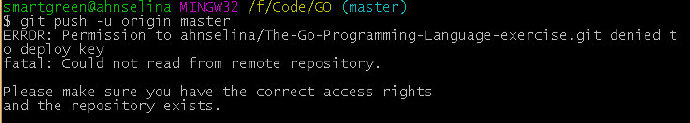
本文记录解决git push 报错ERROR “Permission to xxx.git denied to deploy key”的过程和方法。
遇到的问题
1 | git push -u origin master |
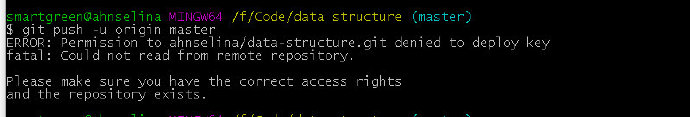
还遇到过: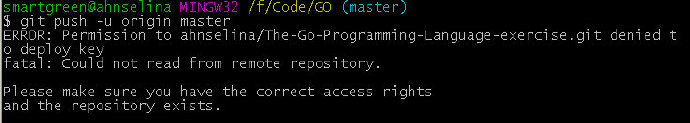
查阅资料和解决办法
deploy key
deploy key 每个 Repository 都有一个,主要用于 push 代码时使用。每个 Repo 的 deploy key 都是单独设置的,不能多个 Repo 使用相同的 deploy key。如果 Repository 没有添加 deploy key 时直接 push 代码,会出现权限错误:1
2
3
4
5$ git push origin master
Permission denied (publickey).
fatal: Could not write to remote repository.
Please make sure you have the correct access rights
and the repository exists.
生成 deploy key
deploy key 和 ssh key 本质是一样的,都可以用 ssh-keygen 命令生成。1
2
3
4
5
6
7
8
9
10
11
12
13
14
15
16
17
18
19
20$ ssh-keygen -f ~/.ssh/deploy_key_repo1
Generating public/private rsa key pair.
Enter passphrase (empty for no passphrase):
Enter same passphrase again:
Your identification has been saved in /Users/kang/.ssh/test.
Your public key has been saved in /Users/kang/.ssh/test.pub.
The key fingerprint is:
SHA256:Z//9gcDS40LheYjxpZOuDgbG5wRQ9X7O7BTXfo134es kang@ruikye
The key's randomart image is:
+---[RSA 2048]----+
| ..... |
| . . |
| . o . . |
| . . . = X . |
| + o oS&oB . . |
| . = BoB.+ o.o|
| + B ..o.++|
| . . + . ..o+|
| .o . oE+|
+----[SHA256]-----+
注意: 因为在生成 ssh-key 使用了默认 id_rsa.pub 文件存储,所以 deploy key 要放在其他的文件中。
由于 deploy key 不是放在默认文件,所以 deploy key 不能直接使用,需要添加到SSL的认证列表中:1
2
3
4
5
6
7
8# 添加默认的 id_rsa
$ ssh-add ~/.ssh/id_rsa
# 添加 deploy key
$ ssh-add ~/.ssh/deploy_key_repo1
# 查看所有 add 的 keys
$ ssh-add -l
2048 SHA256:kqQTYy......dsp+8 /Users/your/.ssh/id_rsa (RSA)
2048 SHA256:0b/vdS......62tok /Users/your/.ssh/deploy_key_repo1 (RSA)
执行ssh-add时出现Could not open a connection to your authentication agent
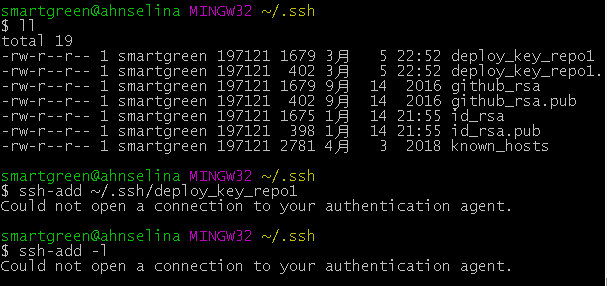
若执行ssh-add /path/to/xxx.pem是出现这个错误:Could not open a connection to your authentication agent,则先执行如下命令即可:1
ssh-agent bash
更多关于ssh-agent的细节,可以用 man ssh-agent 来查看
添加 deploy key1
2# 复制 deploy key
$ cat ~/.ssh/deploy_key_repo1.pub | pbcopy
打开 Repository 的设置页,在 Deploy keys -> Add deploy key 添加公钥并勾选 Allow write access。
解决办法
试了多种方法未果,最终发现用如下方法有效:
第一步:将ssh改为https,打开对应项目目录的 .git/config文件1
vim .git/config
改之后如下图: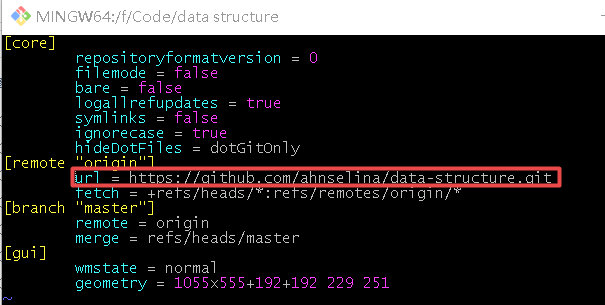
第二步:修改之后会让输入github的用户名密码,输入之后可以采用如下命令来缓存,以免每次都输入1
git config --global credential.helper wincred
第三步:解决遇到的新错误
修改之后继续git push,遇到如下的错误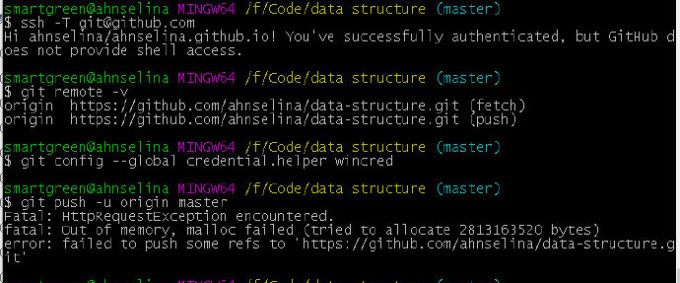
1
2
3
4git push
Fatal: HttpRequestException encountered.
fatal: Out of memory, malloc failed (tried to allocate 2813163520 bytes)
error: failed to push some refs to 'https://github.com/ahnselina/data-structure.git'
然后继续解决该问题:
在对应项目目录的 .git/config文件中加入如下内容1
2[http]
postbuffer = 1024m
然后git push发现问题解决:)
参考资料:
GIT: fatal: Out of memory, malloc failed (tried to allocate 889192448 bytes)
Error: Permission denied (publickey)

